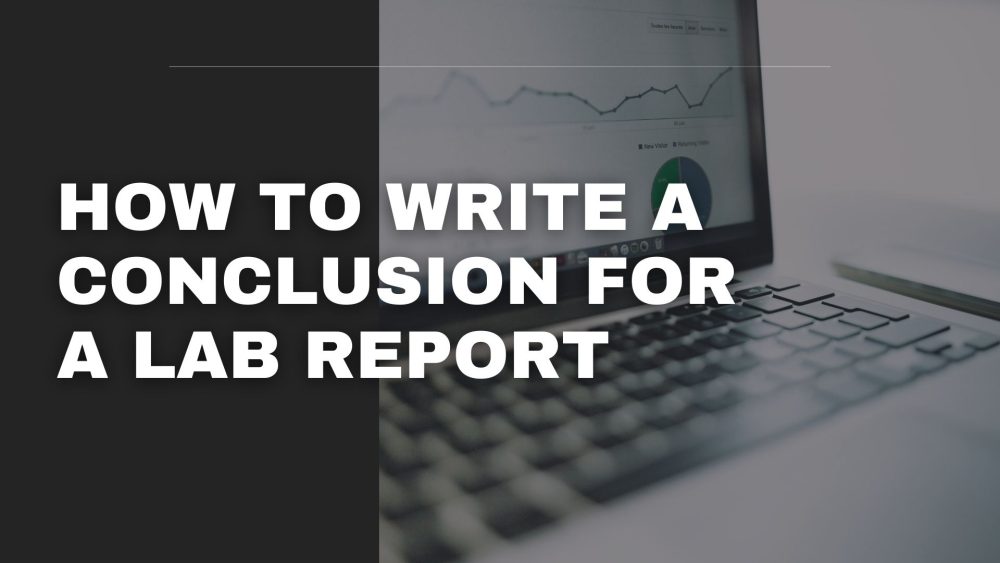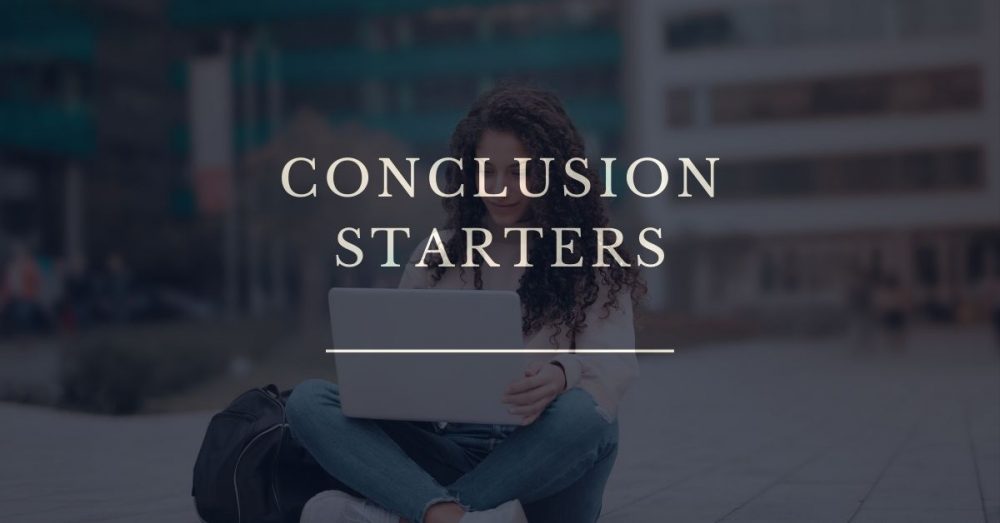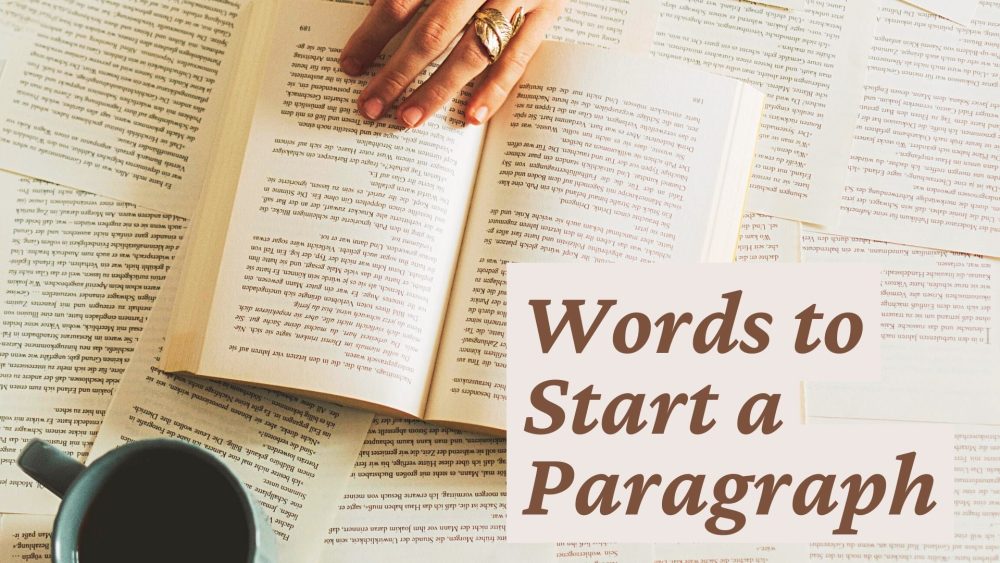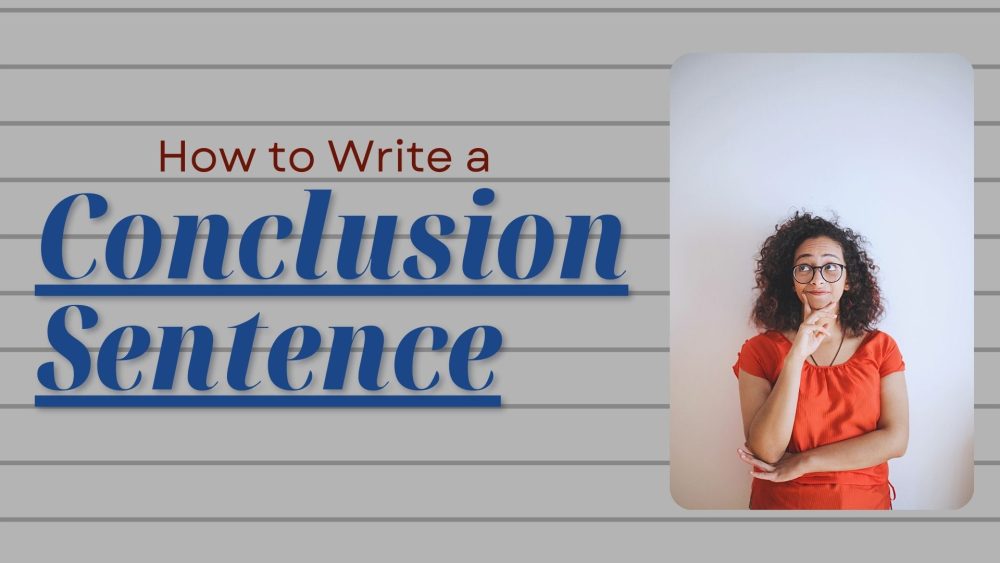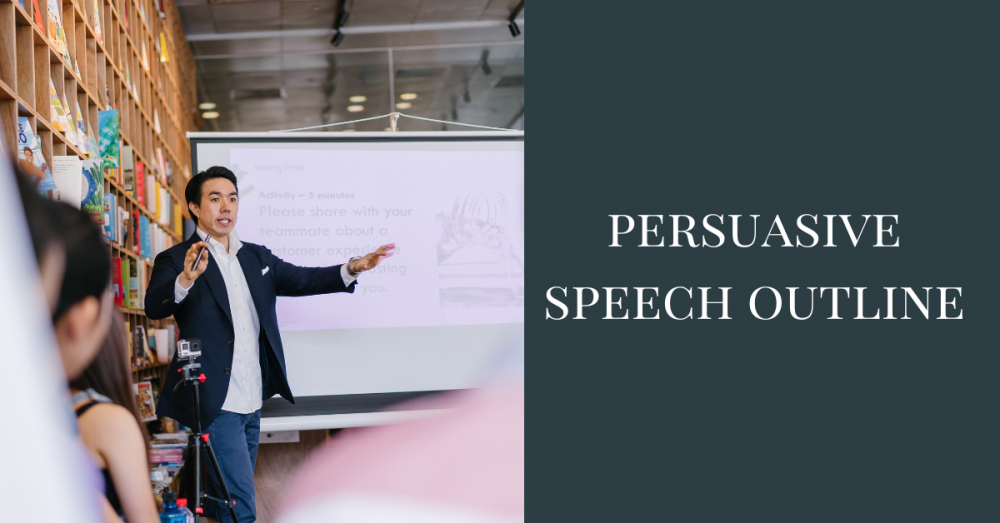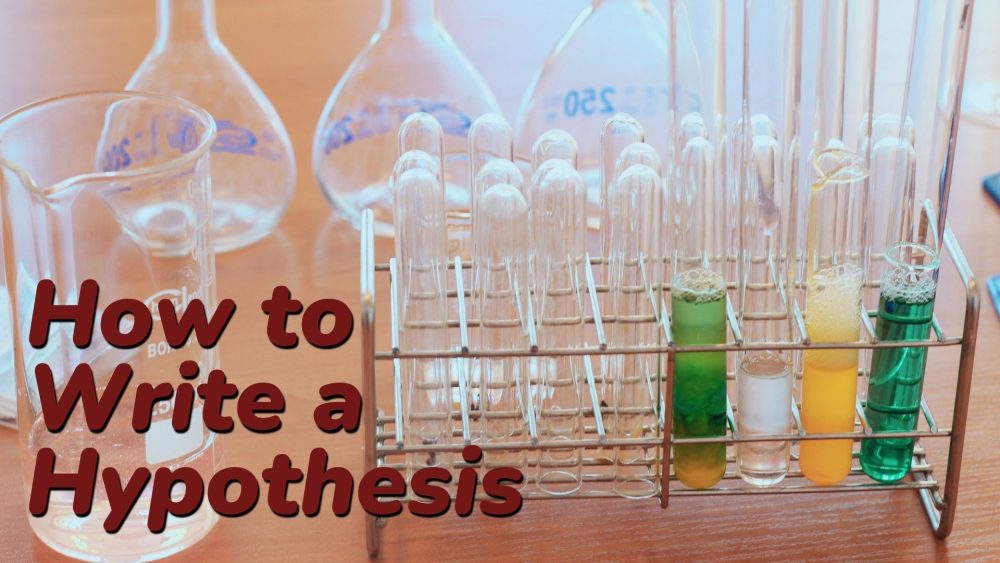How To Do Footnotes: Extraordinary Ways Of Doing It

Let’s begin with the most nagging question on your mind now:
What are footnotes? As the root word “foot” suggests, these are notes placed at the bottom of a page. Within the body of text, they are in the form of superscript numbers on a particular word.
Table of Contents
They serve the following critical functions:
- They cite references
- They provide additional information.
For instance, let’s take a case where you would like to add an interesting comment to a sentence in your text. However, this additional comment is not directly linked to the argument of your paragraph. In such a scenario, the footnote symbol will come in handy. At the bottom of the page, you can rewrite that symbol and insert your excellent comment.
Here is an example:
“Mr. Peterson is a Freelance2 journalist who earns his living by selling news content to media houses.
2Freelance is gaining popularity, especially in this time when everyone is working from home.”
All clear now?
Now in this post, we will start our discussion with footnote citation then head to providing additional information. Are you excited to learn how to do footnotes when citing your work? So am I. let’s get started already.
How to Do Footnotes in Chicago Style Citation
In Chicago style, footnote citations are used rather than author-date in-text citations. It implies that when citing a source, a superscript number comes at the end of the phrase, which has the information from this source. The name matches with the footnote citation at the end of the page. These citation numbers should come in sequential order.
The following information will be in the footnote in this style: author, the title of work, date, place of publication, publisher name, and referenced pages.
How to do Footnotes on Google Docs
You can insert footnotes on Google Docs using the following simple procedure:
- First, the insertion point should follow the text the reference will refer to
- Then click Insert, and select Footnote option from the drop-down menu
- A superscripted number will appear in the body of the document and at the bottom of the page. It makes the insertion point move to the bottom of the page automatically.
- Key in your additional information at the bottom of the page
- After finishing, hit the Esc key to return to the body of your document.
It is as simple as that. No straining, as some people would tell you.
How to do footnotes in MLA
Footnotes help to avoid long explanatory notes, which can be distracting to readers in the body paragraph. We indicate in-text references in MLA format by superscript Arabic numbers after the punctuation of the sentence to which the note refers to:
“The washing of hands can reduce the risk of infection to a certain degree4.”
The superscripted number in the text will then translate to the end of the page where the MLA citation would occur. How to do MLA footnotes is as meticulous as that!
How to do APA Footnotes
It is possible by inserting a superscript number followed by any punctuation mark apart from a dash (—). You should then place a footnote callout preceding the touch. When placing a footnote callout inside a set of parentheses, it should be one that directly relates to the information inside. You should not include a space before a footnote callout. It is also important to note that a footnote callout should never come in a heading.
Example: “Leonardo Da Vinci’s painting of Monalisa —dated 17971—is unique in several aspects2.”
Following the example above on how to do footnotes in APA, you can manageably cite your work or add information quickly.
How to Cite using Footnotes in Microsoft Word
With Microsoft Word, the process inserting footnotes is more straightforward with the steps below:
- Move the insertion point to where the superscript number should appear.
- In the “References” tab, click on “Insert Footnote” which makes the superscript number appear automatically in the text.
- It will then appear in the footer automatically, waiting for you to add the footnote citation.
- You can use the key in your footnote citation.
The process does not take a minute of your time, and it can help you finish your assignment on time.
Before we call it a wrap, here is one more thing for your information:
General Guidelines when Formatting Footnotes
- Avoid duplication of the superscript numbers used. The numbers should follow a chronological order to the end of the document.
- The font of your footnote citations should not be higher than the main body text.
- Place the footnote immediately after the word you are citing.
- In cases where the footnote is not at the end of a sentence, then only skip one space after it.
Correct knowledge of how to cite in footnotes helps you avoid plagiarism. Need I expound further on the implications of plagiarized content?
When you are competent enough to do footnotes in MLA, APA, Chicago, or any other citation style, you are sure of earning an extra mark in your paper. I believe that with the guidelines above, you will practice more and sharpen your footnote citation skills.
Did you find this information useful? Well, we have more, including expert-recommended writing ideas and professional homework help.