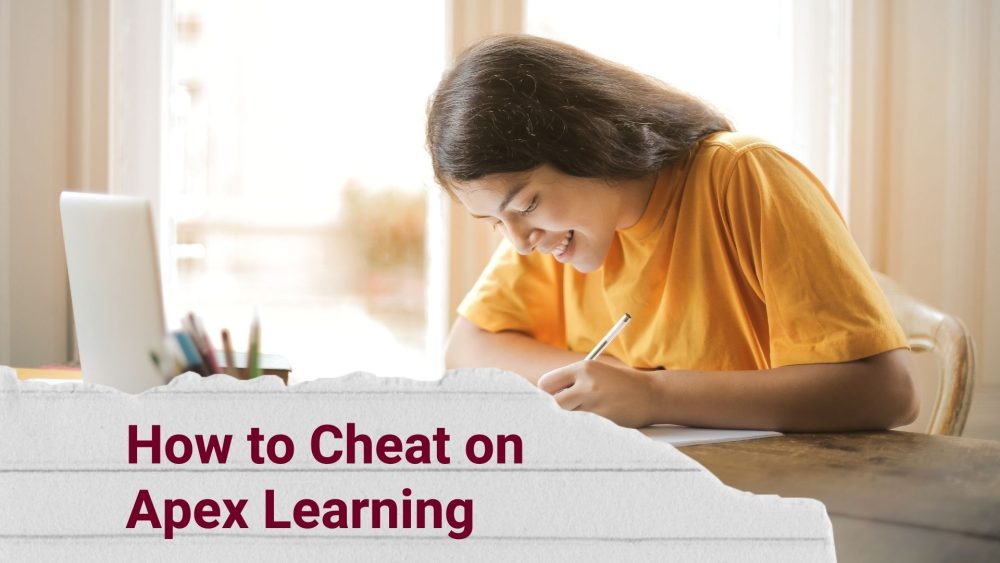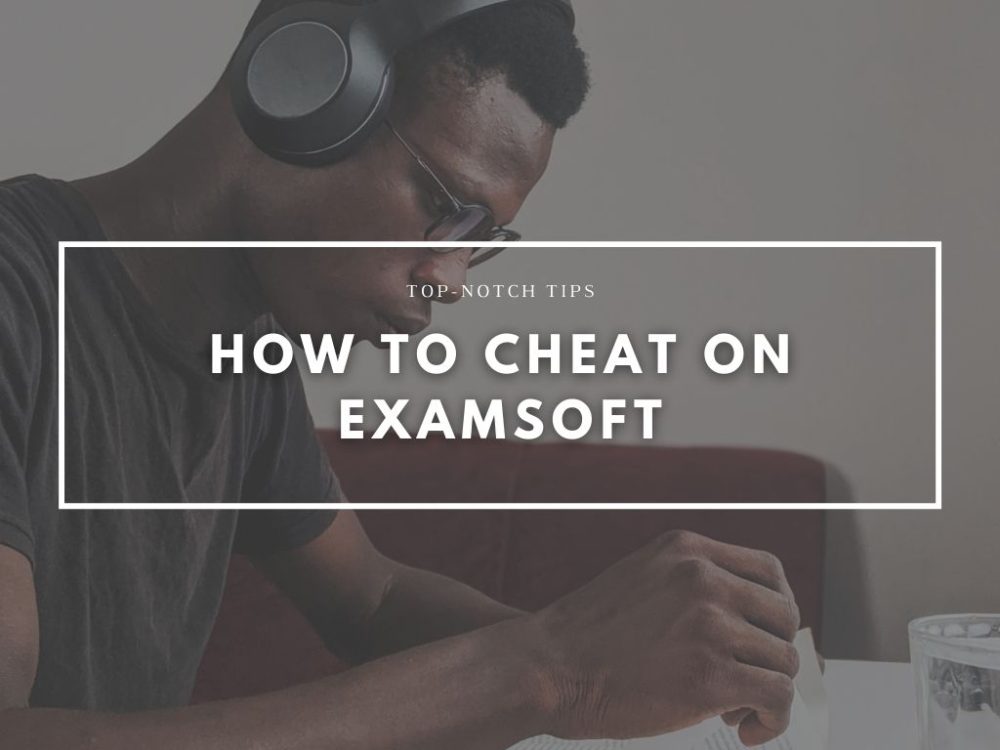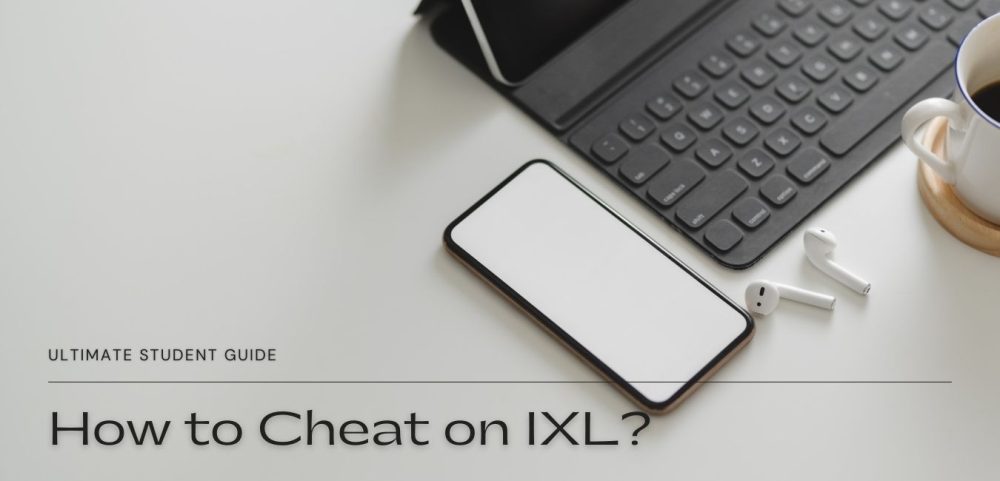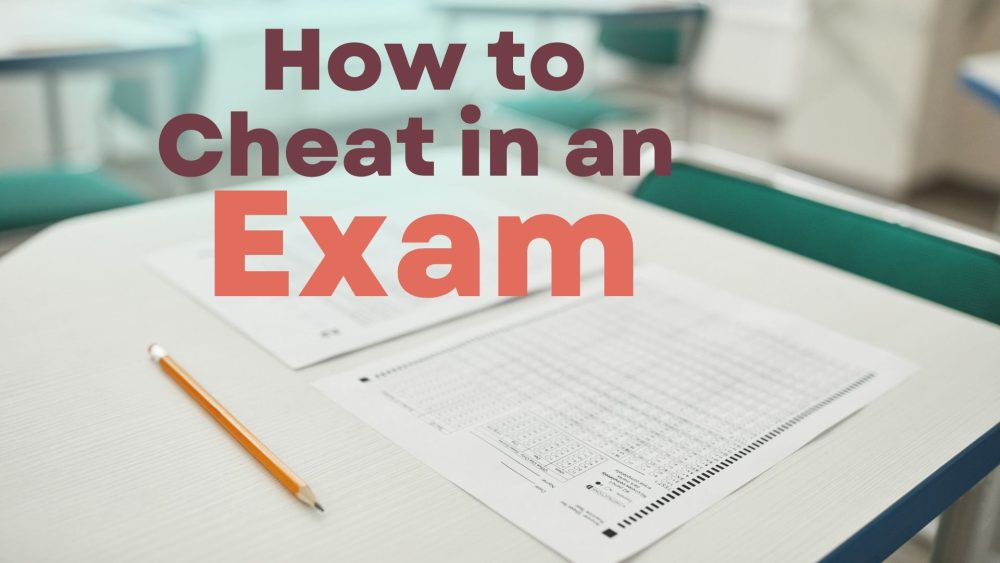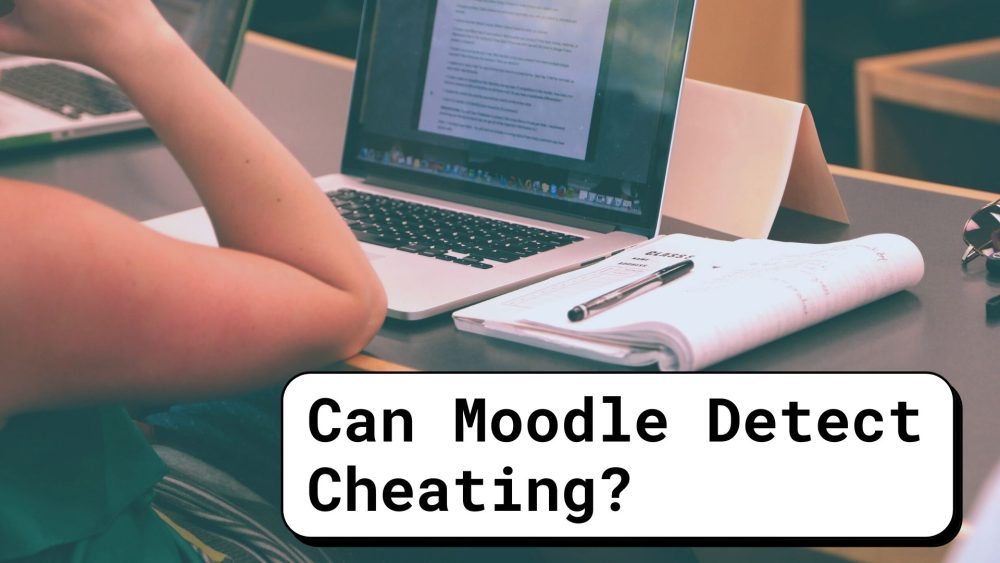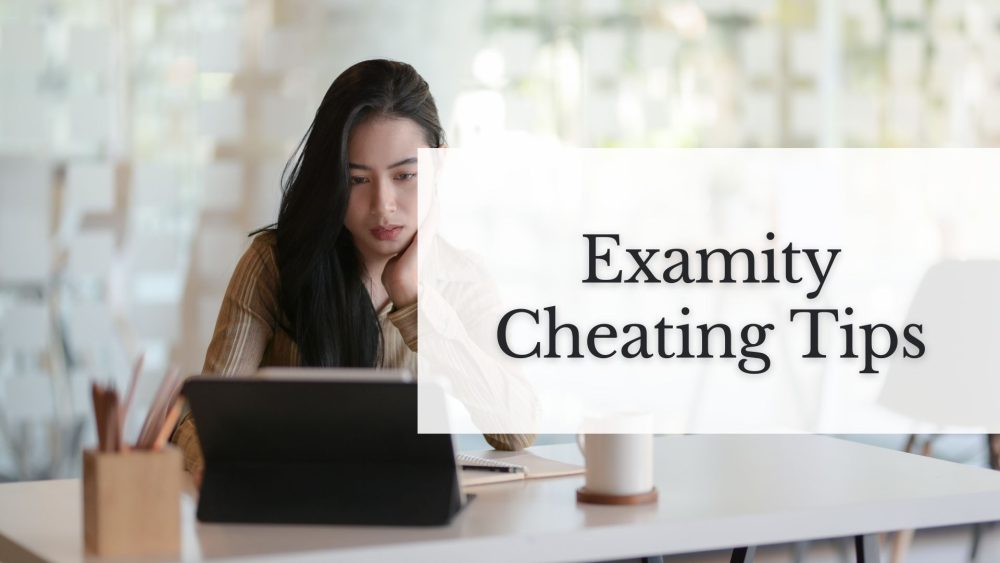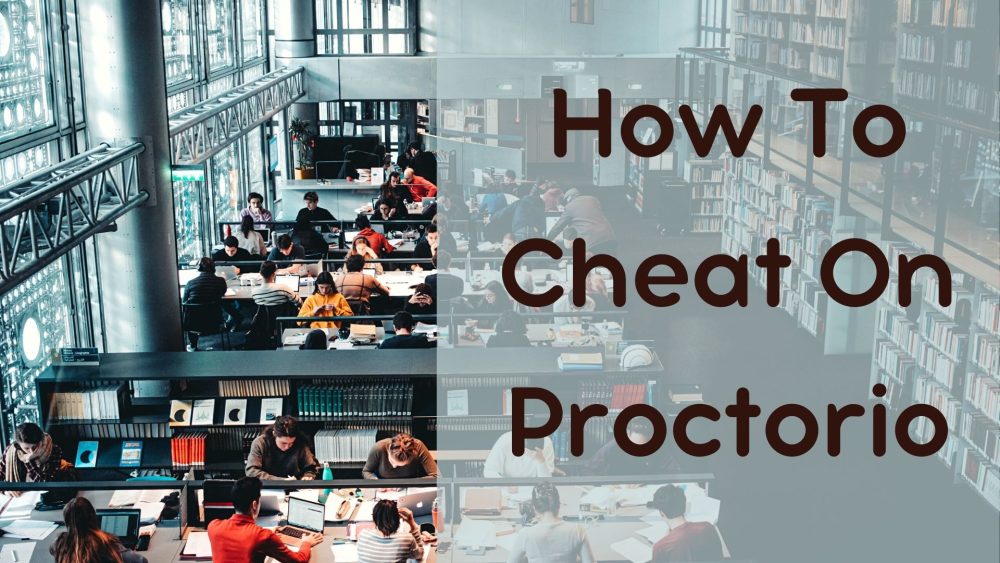Honorlock Cheating: Guide and Useful Advice
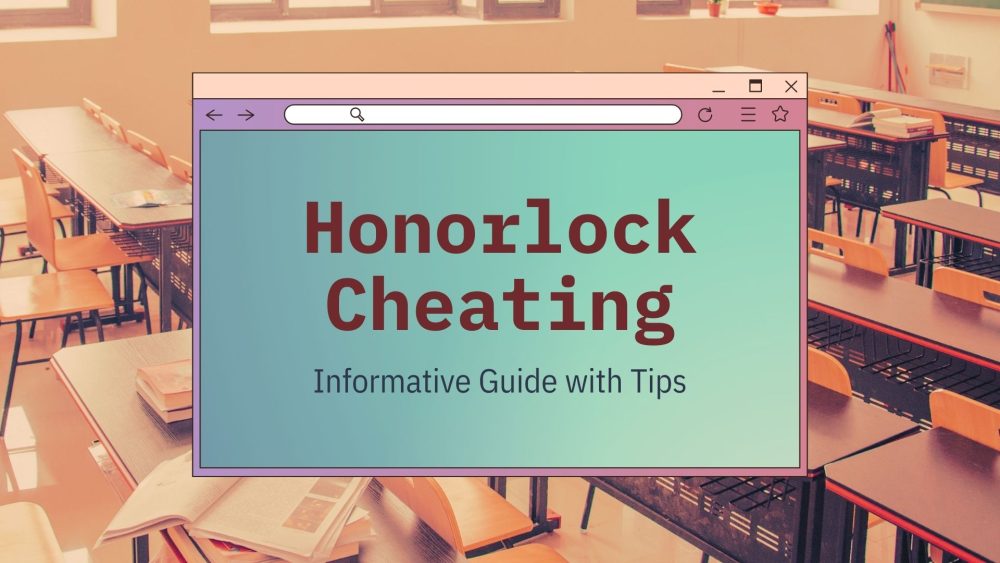
Have you been trying to cheat on Honorlock to no avail? Here is a step-by-step article that teaches you how to cheat Honorlock like a pro! Read on.
Whenever professors allocate tests to students, the ultimate objective is to answer the questions provided correctly. But this may not always be so, especially with online learning tools such as Honorlock. Therefore, for students to score highly in such tests, Honorlock cheating is inevitable. But the question remains, can Honorlock detect cheating? Well, we seek to unlock all this and more in this insightful guide. Keep reading to the end.
Table of Contents
What Is Honorlock?
Honorlock is an online proctoring software that serves schools and universities by providing students with a secure and equitable learning environment when taking tests. The service integrates with Canvas to offer custom settings that increase efficiency when making assignments online. It is browser-based and does not require students to download any software to use it.
The service continues to be a game-changer with its robust and easy-to-use services. It incorporates advanced proctoring solutions which solve various concerns seen in other proctoring software. Honorlock strives to maintain academic integrity and provide available services to all students.
Some of the benefits of this service include:
- Direct LMS integration
- 24/7 US-based customer support
- No proctored exam scheduling
- Easy to use interface
Their affordable and straightforward online proctoring service helps students get rid of the complexities of other software. The best part about Honorlock is that it has special tools that enhance exam integrity by detecting cheating. Unlike other services, Honorlock Online Proctoring invests heavily in the security and credibility of the tests.
This may not resonate well with the students who prefer cheating to spend long hours of sleepless nights revising for a test. However, there are some hacks that you can use to work your way around this software. The White House is one of the most protected places globally, but there are always security breaches here and there, right? It will be no exception at all!
What Is Honorlock Extension?
It refers to a small program on the proctoring service that modifies the Chrome web browser rather than your computer. Since Honorlock requires you to use Google Chrome, you will always have the Honorlock Chrome extension.
How Does Honorlock Work?
Honorlock is a friendly proctoring software, especially for college students who take tests on it. To use the service, you will follow the following steps:
- Log into Blackboard,
- Proceed to your course
- Click on your exam to begin
When you click on ‘Launch Proctoring,’ the Honorlock authentication process will start. Here, you will make a selfie, take a picture of your student ID, and then complete a mandatory scan of your environment (the room where you are taking the test).
Honorlock records the exam session using a webcam. It also records every activity on your screen to ensure that you do not engage in any malpractice. After submitting your assignment, the session ends, and Blackboard notes your exam attempt. That is where your instructor comes in to assess your work and grade you accordingly.
When you exit the exam, Honorlock will conclude every proctoring activity on your browser. Once you complete the test, you can choose to remove or disable the Honorlock extension. Remember that the Honorlock browser is the one that gives you a chance to work out your test to the end.
If you have any further questions on ‘how does Honorlock work?’ you can always visit their website. They have a very informative and easy-to-follow video on how their service works.
The main goal of Honorlock is to help tutors create a fair and responsible test-taking online environment or like online exam helper . To achieve this, they have to set various parameters to detect and curb any forms of academic misconduct. Such parameters would have to match those that instructors use during in-person learning to maintain the integrity and credibility of the exams.
Since Honorlock is common in higher education institutions, its security has to be top-notch. The service incorporates the following measures to achieve this:
- Artificial Intelligence tracks students’ activity: When the test goes on, Honorlock uses various inbuilt algorithms to track unusual behaviors. These may range from trying to access other sites to copying and pasting.
- Sets the various test-taking parameters: These are crucial in determining what the student can/cannot have during the test. For instance, it may allow for the use of a calculator or specific websites. It may also block particular browsing activity that may be a reason for students to cheat in the test.
- End of the test report: The purpose of this report is for the instructor to review the student’s activity throughout the trial and determine whether they maintained integrity or not. In case of any academic misconduct during the test, this report will flag it, and then the tutor will assess it.
- Voice detection: The AI used in Honorlock listens for keywords to identify possible incidences of academic misconduct during the test. It then alerts a live remote proctor, which intervenes in real-time. With this feature, students may not receive answers from someone else in the exam room.
- Search and Destroy feature: This keeps the test information off the internet, thus deterring the students from sharing their answers online.
With these and other security measures, Honorlock can detect cheating. Therefore, students will have to be careful when using this platform to prevent them from becoming victims of exam cheating. Remember that when the system flags any action as inappropriate during the test, your tutor will review it and impose the necessary repercussions when found guilty.
The site also makes it easier for students to continue with their exams even when they encounter challenges on the way. It is because of the pop-in feature incorporated into the software. The feature allows instructors or customer support to intervene and help students who get stuck during a particular online test.
Does Honorlock Record You?
Since this is a security-tight online proctoring tool, it uses various means to record the student. Some of these may be physical, like the webcams, while others may be inbuilt. All these work in harmony to ensure that you maintain credibility during the test. Some of the ways that Honorlock records you include:
- Through the webcam and video feeds: This proctoring software records a video of students when they are taking their exams. It allows the tutor to review the activities of the students during the test. As such, they can be able to detect any suspicious activities like hidden notes or books. Honorlock also incorporates artificial intelligence to analyze student behavior during the exam. It will include body movements, together with the direction of the eyes and hands. Any lewd behavior can be taken as cheating and thus flagged.
- Detecting phones: Honorlock uses this advanced feature to detect any phones on the network. You may ask, how does Honorlock see phones? The site hosts websites which have seeded test questions. When students access these questions during an exam, they set off action on the student’s phone. The patented Multi-Device Detection technology deters students from using cell phones and other secondary devices during a test. It restricts them from accessing unauthorized information during the remotely proctored exams.
- Monitoring audio and noise: Honorlock can detect any noise that comes from or around the exam environment. If the content of the noise supports cheating behaviors, then the instructors will punish the student. This proctoring software has a voice detection feature that detects various forms of sounds. These will range from simple phrases to long sentences related to the test. When they note any of these, they offer alerts to the instructors.
Through all these methods, Honorlock can record either your screen, audio, or exam environment and intercept any form of cheating. Unlike other proctoring services, this one has working security measures which are authentic. Their level of monitoring is top-notch, and it would be difficult for you to get away when caught.
If you so desire to cheat in any way, remember that Big Brother is always watching. Therefore, you would have to be creative enough to evade all these security measures in place.
How Does Honorlock Detect Other Devices?
We have highlighted that Honorlock has a phone detection mechanism that switches it off to prevent students from cheating using it. However, it can also detect other types of devices that you may have connected to your computer. Using the same technology that detects cell phones, Honorlock also detects other devices such as secondary laptops or machines that you can use to cheat you can use to cheat or get online test help.
How To Cheat On Honorlock
By now, you may be asking, what is the best way to escape all these security mechanisms? Well, my friend, there is always a way out, and we have provided several:
- Adjusting the webcam strategically: We said that the webcam monitors every activity in the exam environment. However, you can manipulate it such that it doesn’t capture your cheating activities. You can do this by setting your webcam in such a manner that your tutor only sees below your face. It will enable you to peruse notes or use your cheat sheet with ease.
- Using virtual machines: You can always install a virtual machine that will enable you to bypass all the security measures on Honorlock.
- Using a silent keyboard and a double monitor: Setting up a dual monitor allows you to Google your answers from a different computer. At the same time, you enter the solutions on the host computer.
- Masking up can come in handy: The pandemic has made masks a necessity and as such, wearing them is no crime. With your cover on, you can incorporate other devices like earphones or ask for answers from someone else in the room.
However, all these tricks require students to be creative and ready for any eventualities. It is essential always to study first so that when a particular scheme fails on the way, you will not get stuck.
You can also find professional college writers who will help you crack any test on Honorlock or find the answer for do my homework. These expert writers will help you come up with a quality paper painstakingly.
Frequently Asked Questions
What can Honorlock see?
The various technologies incorporated into the software allow it to see a wide variety of things. For instance, it will see your facial expression and body movements through the webcam. It will also see any activity on your computer through the screen record feature.
Can Honorlock detect other tabs?
The browser requires students to close all other tabs before starting an exam. Thus, you won’t be able to open other tabs when taking your test online. Nonetheless, Honorlock does not force you to close other applications running on your computer.
Does Honorlock tell you if you get flagged?
Honorlock has an Artificial Intelligence that monitors the test-taking process. As a result, it will flag any suspicious activity and alert your instructor instantly. The flagged activities will also be part of the final report after the submission of the test.
Can Honorlock detect VPN?
There are specific Honorlock employees who may have access to your data, such as proctors or support. Once granted authorized access, they can detect whether you are using a VPN or not.
Does Honorlock flag you for looking down?
Yes, it can. Looking down is one of the suspicious activities indicating that a student is copying. The frequency with which you look down will also determine whether it will flag you or not. However, in most cases, the AI analyzes this and determines whether to wither you or not.